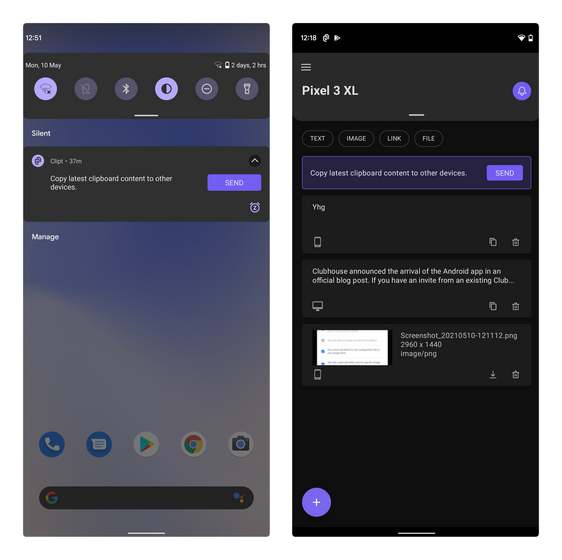Use Clipt to Send Media Between Devices
You can use Clipt to send text, images, and other files between devices. Clipt is currently available on Android and PC (Windows, macOS, Linux) through a Google Chrome extension. Download links provided below. So yeah, you are not limited by the OS running on your PC. However, do keep in mind that it works only with Google Chrome and not other Chromium browsers at this moment. To get started, you should download the Clipt Android app (Free) and Chrome extension (Free) via the attached links. The app uses Google Drive to transfer data between your devices. OnePlus says Clipt doesn’t see what you send while you use the app. “In the permissions, you’ll see we request the read and write of your Google storage, but Clipt can only download the files it creates as it’s siloed. In the app or extension we keep the last 10 items available to you, but after that it auto deletes so it won’t fill up your storage,” says OnePlus in its forum post. Although Clipt is currently available only on Google Chrome, the app’s development team is working to make the extension compatible with other Chromium browsers such as Brave and Edge. The app may also gain Firefox support in the future. Other features in the works include multiple uploads from Android and the option to turn off auto text copy from PC.
It is worth pointing out that you don’t need a OnePlus phone to use the app. If you are interested to give this a shot, download the app and take it for a spin. iPhone users will have to wait a while as Clipt for iOS is currently in development.