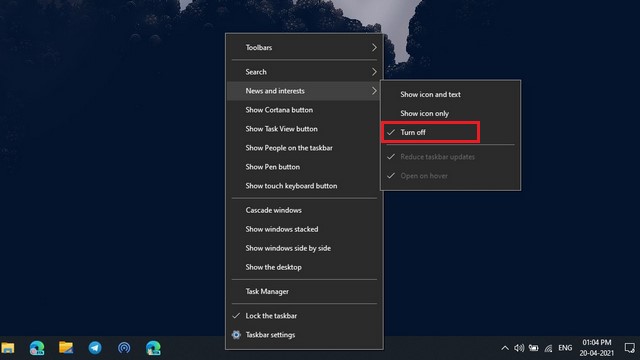Disable News and Interests Widget on Windows 10
Note: I tested this on a Windows 10 laptop running Windows 10 Insider Preview build 21359.1 in the Dev channel. In case you’re out of the loop, news and interests is an upcoming Windows 10 feature that shows various information, including news, cricket scores, traffic updates, and weather, on the taskbar. Here’s how it looks:
Now, if you are not a fan of visual clutter, follow these steps to disable the news and interests widget on the Windows 10 taskbar right now:
Right-click anywhere on the taskbar, and you’ll see the following list of options. If you have access to the ‘news and interests’ feature, you’ll notice a new option titled ‘News and interests’ here. Click or hover your mouse pointer over it to see the expanded set of options.
There are three options you can use to customize this feature. You can choose to see the icon and text, just the weather icon, or entirely disable the news and interests widget entirely. You also have the option to make the widget pop up only when you click on it.
If you don’t want the widget to take up so much space in your taskbar, you can choose to keep just the icon. Choose the ‘Show icon only’ option to see only a weather icon. Here’s how it looks when you enable icon-only mode:
You can alternatively choose the ‘Turn off’ option to entirely disable the news and interests widget. As you can see below, the news and interests section no longer appears on the Windows 10 taskbar after I disabled it.
Remove News and Interests from Taskbar in Easy Steps
So, that’s how you can get rid of Microsoft’s news and interests taskbar widget on your Windows 10 computer. If you want a similar feature that doesn’t exist in your taskbar, you should consider checking out Edge’s news and weather feed. We’ve also written a tutorial you can follow to get news and weather widget on Microsoft Edge right now. For more such tips, check out our article on the best Windows 10 tips and tricks.

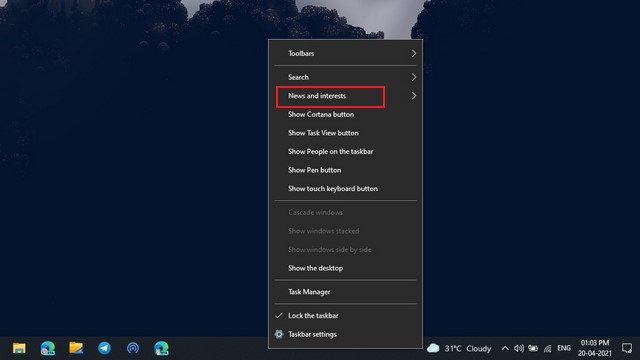
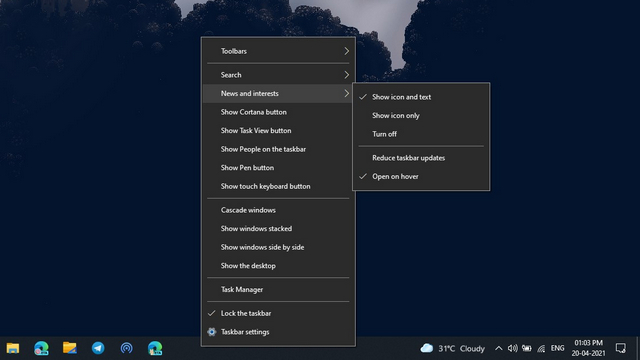
![]()