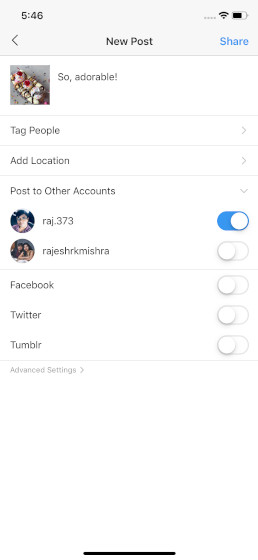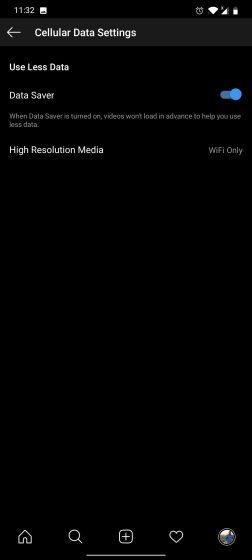Best New Instagram Features (Updated November 2020)
Faced with stiff competition from TikTok and Snapchat, the Facebook-owned app seems to be leaving no stone turned to stay ahead of the race. The addition of Instagram Reels and a bunch of new features plays a vital role in keeping users engrossed. These all-new goodies also go a long way in enhancing user experience. So, without any further ado, let’s check out the 24 best new Instagram features that you should use in 2020.
What’s New on Instagram?
There are several new features on Instagram and we have curated all of them below. To briefly talk about the features, you have Instagram Reels, Vanish Mode, New Fonts, collage in Stories, and much more. I would recommend you to go through the list to find the best Instagram functions and features.
Instagram Features for Marketers
There are a range of Instagram features for businesses, marketers, and influencers. It seems the company is doubling down to bring more revenue on its platform. Some of the new features are Instagram Checkout, Instagram Shopping, stickers for ordering food, apparel, and gift cards.
List of Top Instagram Features in 2020
1. Instagram Reels
While TiKTok was scrutinized all over the world, Facebook did not waste any time and announced Reels on Instagram — a TikTok clone in many countries. Instagram Reels is very similar to TikTok where you can create short videos with background music, apply AR effects, and make funny videos. You can read our comparison between Instagram Reels vs TikTok from our linked article.
Instagram Reels is currently available in more than 60 regions and you can access it within the Explore tab. Apart from that, some users have also got an update where the Explore tab has been replaced by Reels. So if you want to create short videos of your liking, Reels has you covered.
2. Vanish Mode
One of the new features on Instagram is the Vanish Mode. It’s similar to Disappearing messages on Telegram and Self-destruct feature on Gmail. With Vanish mode turned on, seen messages will disappear after you close the chat. To enable Vanish mode, open a chat, and swipe up. You will now enter into Vanish mode. Keep in mind, while the feature is great for extremely private conversation, it’s not end-to-end encrypted.
3. New Fonts
After teasing new fonts on Instagram for months, the company has finally added it on both Android and iOS apps. You have a total of nine fonts and some of them look really cool. There is also a font that looks strikingly similar to Comic Sans, which I assume not many will like, but yeah you have the option. So just go ahead and add stories to find the new fonts on Instagram.
4. Instagram DM – Facebook Messenger Merger
In a push to unify its services, Facebook has decided to merge Instagram Direct Message and Facebook Messenger. You will be able to chat with people across Facebook services on Instagram. However, for now, at least, the integration is not mandatory.
You can choose to not merge both services. If you are neck-deep into the Facebook ecosystem then this merger might be helpful to stay connected with people just from one app. Apart from that, the new merger also brings various options to react during a conversation. To update your Instagram DM, you can find a Messenger dialog box on top of the DM page on Instagram.
5. Instagram Layout
You can now insert more than one image in Stories. For me, this is one of the best new features of Instagram. You can choose at most six photos in various sequence and order. Just move to the Stories tab and here tap on “Layout” either on the right or left side. Now, you can choose the type of collage and add images instantly. No need to use the separate Layout app from Instagram.
6. Browse Posts with Friends
Among the best new features on Instagram is the ability to browse posts with your friends while being on a video call. It’s very similar to the screen sharing feature on Messenger but limited to Instagram posts only. Basically, you and your partner will be able to co-browse Instagram together. That’s amazing, right? To access the feature, connect with a contact on Instagram through video call and tap on “Media” at the bottom menu.
7. Stories Map
If you use Stories on Instagram frequently then there is good news for you. You can now view all your stories in the form of a map and calendar. Instagram uses your tagged location to pin your photos on the map and shows you an interactive map. Apart from that, you can also find all your stories under a monthly calendar. You can find both the options under Your Profile -> Hamburger menu -> Archive.
8. Create Instagram Room
After the Messenger-Instagram DM merger, you can now create Rooms on Instagram. You can host up to 50 people in a room which is amazing. To find the feature, slide to the DM page and tap on the video icon on top. Here, tap on “Create a room” and select the participants. Now, you have a private room which you can share with your friends and family.
9. Restrict People
Instagram has brought a new feature called Restrict that should help people wade off bullies from having interaction on Instagram. It does not block the person, but simply shadow-bans the user.
You won’t be alerted by their activity whatsoever and it will be kept hidden from your timeline, stories, and everywhere on Instagram. You can learn more about Instagram’s Restrict feature from our linked article. I would say, this is one of the best new features of Instagram and you should take advantage of it.
10. Eraser Brush
While the Eraser brush is not a new addition, not many know there is a hidden utility of the eraser brush in Stories. You can create some cool-looking images with the eraser brush. Just select an image in Stories and tap on the drawing tool. After that, tap and hold on the image to completely fill the screen with white color.
Next, choose a color of your choice from the bottom menu. Finally, select the eraser brush and wipe it on the screen to reveal a specific part of the image. This way, you can turn your image into social media art.
11. Green Screen Effect
Instagram has brought a new effect where you can add a green screen to your background. It looks pretty good and does the job well of recognizing the face. You can add the green screen effect in both Stories and Instagram Reels. Just select “Effects” and move to the last search button. Here, search for “green” and you will find the green screen effect. No go ahead and try it.
12. Instagram Guides
Guides is a new feature on Instagram that allows creators to share curated content in a scrollable format. It is very similar to a short Medium post or a blog post. As a user, you will find these curated contents under the Guides tab on the creator’s page. If you are a content creator then you will find the new Guides option under the Settings page.
13. Instagram Badges
Instagram Badges is a new way you can support your favorite creator. During a video live, you can purchase a badge for $0.99 and a heart icon will appear next to your name in the comments section.
Also, your name will appear on a list that is visible to the creator during the live video. Instagram says that badge earnings will go to the creators which is great. Basically, it’s a virtual tipping mechanism for fans. To use Badges during live, tap on “Buy a badge to support your creator”.
14. New Stickers: Selfie, Countdown, Questions, and Donation
Instagram stickers have proved to be a huge hit both for brands and normal users. And guess what, the social networking app has once again added three cool stickers to its already rich roster: Selfie, Countdown, Question, and Donation. First off, the Selfie sticker lets you take a selfie on top of an image in Stories. You can also create a selfie boomerang and add emoji camera effects to your selfie and change the background color. To use the feature, swipe up in the Stories section and tap on the camera icon. Talking about the Countdown sticker, it seems right on the money for creating euphoria and making sure your followers are equally excited for an upcoming event. So, the next time you want the entire Instagram community to get into the waiting mode for your much-awaited event or party, do not forget to give it a shot. What’s more, the countdown can also be spot on for speeding up sign-ups and driving sales.
As for Question sticker, it can come in really handy when you want to ask a certain question to your followers and get the most appropriate answer. You can also save it for the times where you want to have a bit more straightforward feedback about any campaign or strategy.
Regarding the Donation sticker, it’s self-explanatory. You can use it to ask your fans to donate some amount for a noble cause. All the collected money will directly go to the charity. You will be able to keep track of all the funds by usernames and amounts just by tapping on the sticker. It’s pretty simple to get started. Do note that Donation Sticker is currently available only in the US.
Note: Countdown sticker hasn’t yet been rolled out in all the countries and regions. If you don’t get it, try to update Instagram on your device. If this sticker doesn’t appear even after the update, wait for this feature to arrive in your region.
15. Reshare and Promote Instagram Stories
Do you know that you can now reshare an Instagram story? Well, whenever anyone will @mention/tag you in a post, you will get a notification along with the link to add the post to your story. Keep in mind, you will need to repost on Instagram within 24 hours as the link will expire and won’t be valid after 24 hours expire.
Another notable addition to Instagram is the option to promote your story. Now, you don’t need to take the roundabout ways to get it done as the app has made it a lot easier. So, whenever you wish to boost your post, all you need to do is just hit the three dots and choose Promote in the menu. After that, it’s business as usual.
16. Add Paragraph Space In Your Instagram Caption
Well, this one may not be an eye-grabbing feature but if you had been craving for a bit more freedom to make your post more expressive, it could be your thing. The social networking app now lets you add paragraph space to your caption.
So, the next time you are typing out your Instagram caption, look for the return button on your software keyboard and hit it to add paragraph space. It works intuitively and may just give your words or for that matter message a little more liberty to express vividly.
17. All-New Create Mode
Right from the moment I stumbled upon this brand new create mode, I like every bit of it. And, I bet you will also like to have a go at it. In this create mode, you don’t need to upload a photo or video. Instead, you have to use all the nice creator tools like awesome stickers, eye-catching text and drawing tools to express your feeling.
To invoke it, simply access the camera within Instagram by tapping on the camera icon at the top left or swiping left from the right edge of the screen. Then, look for the “Type” option beneath the Shutter button and select it. After that, tap on the screen to enter a message. Next, you have tons of stickers and handy drawing tools to add more fun elements to your creativity. By the way if you are looking to create awesome videos for your Instagram, you should check out our best Instagram video editors article.
18. Shop Right from Your Creators
Many of us follow famous stars as well as well-known influencers and like to buy the stuff that they recommend. Instagram has tried to cash-in-on this age-old trend and allowed public figures, creators, athletes, publishers, and artists to tag the products that they promote. As a result, users will be able to buy those products right from within the app.
Well, this new feature has turned influencers full-on salespeople of the brands which they endorse. Both from a user’s perspective and business, I find it a worthy addition and well-timed. If you are into marketing, get the most out of it to drive sales big time!
19. Activity Tracking
So, you think that you are overusing Instagram and want to keep track of how much time you spend using this app? Well, the built-in Activity Tracking feature can be enormously helpful in letting you track the usage of this app on your device.
You can find out the average time you spent per day using Instagram on your device in the last week. Moreover, there is also an option to set a reminder so that the app can alert you once you have reached the threshold. Take advantage of it to cut down unnecessary usage or get rid of app addiction for good. To check out your activity, open Instagram -> tap on the profile icon at the bottom and then tap on the menu button at the top right. Now, choose Your Activity. On the next screen, you should see your time on Instagram of the last week.
20. QR Code (Formerly Nametag)
QR Code is one of the most appreciable features that have recently arrived on Instagram. What it basically does is allows you to not only create & customize your own nametag but also scan others’ nametag to easily find and follow new accounts. To get started, fire up Instagram on your device and hit the profile tab at the bottom. Then, tap on the menu button at the upper right and tap on QR Code.
Now, if you want to customize your QR code, tap anywhere on the screen or hit the button at the top center to choose from several designs like color, selfie, emoji and much more. After you have crafted a nice one, you can tap on the share button at the top right and choose the preferred medium to share it with your friends. There is also an option to scan a QR code. Tap on it and then point the device’s camera on the code to scan it.
21. Manage Posts on Multiple Accounts
If you are running multiple Instagram accounts, then this tip can ideally fit into your needs. When sharing any new post, you can choose to blast it on multiple Insta accounts at the same time. On the last page where you get the option to share the post on Facebook, Twitter, and Tumblr, there is also an option to turn on the toggles for other accounts. Simply set the switches next to the Instagram accounts to the ON position and then keep sharing the posts everywhere all at once.
22. Reduce Cellular Data Usage (Available Only for Android)
This one is primarily designed for the folks who often find their cellular data running out of gas before the deadline. If you are one of such users, then take advantage of this useful feature. What it basically does is that it prevents high-resolution media from eating up your cellular data by allowing use to restrict download of hi-res media only on Wi-Fi. Do note that this feature is available only for Android users.
To get it done, open Instagram on your Android device and hit the profile icon at the bottom right. Now, tap on the menu button at the upper right corner, then go to Settings -> choose Account -> Cellular Data Use. Next, make sure that the switch for Data Saver is ON. Then, tap on High-Resolution Media and select either “Never” or “Wi-Fi only”.
23. Create Your Own Instagram Stories Filter (To be Rolled Out Soon)
Even though Instagram has a boatload of attractive filters, they can’t live up to everyone’s billing. And just in case, you always want to have some out-of-the-box filters to adorn your Instagram stories, there is good news for you.
At this year’s F8 conference, Facebook announced that soon everyone would be able to craft their own Instagram stories. Before you start wondering how will that be possible, let me tell you that the social networking giant has decided to roll out Spark AR Studio, which is the software that designers and brands take advantage of to create unique filters, to everyone. Going by the wind, it’s just a matter of time before it will hit Instagram for good. Meanwhile, If you like to try out a lot of filters and special effects, I would recommend you t read our best Instagram filters articles which give you a lot of options to find and use new filters.
Q. How Do You Get New Features on Instagram?
If a feature on Instagram is slowly rolling out then there is no way you can get it early as the selection is random. However, you can increase your chances by enrolling into the beta program. Just open Instagram on the Play Store and tap on “Join Beta”. On iOS, you will need an invitation link to join the beta on the TestFlight app.
Q. Is Instagram Shutting Down in 2020?
No. There have been no such reports of Instagram shutting down in 2020 or in the near future. In fact, Instagram is sprawling and new features are being added regularly.
Q. How Do You Get the New Filters on Instagram in 2020?
To get new filters on Instagram, select a photo as a post and tap on “Next”. On the “Filters” page swipe right and move to the end. Here, tap on “Manage” and you will find a lot of new filters that are not enabled. So go ahead and enable those to get new filters on Instagram.
Q. Which is the Most Popular Filter on Instagram?
According to a study, Clarendon is the most popular filter on Instagram.
Q. How Do I Get AR Filters on Instagram?
To get AR filters on Instagram, move to Stories, and scroll left next to the AR filters. In the end, you will find the search button. Tap on it and you can now browse thousands of AR filters. From here, you can add your choice of AR filters on Instagram.
Get the Most Out of New Instagram Features
As you’ve finally put your hands on all the hottest new and best Instagram features, get the most out of them to not only boost the overall Instagram engagement but also enhance your experience. As the app keeps on adding new gems every now and then, stay tuned in with us as we’ll keep sharing them as and when they are rolled out to help you stay in the loop. By the way, let us know your favorite new Instagram features in the comments section below.
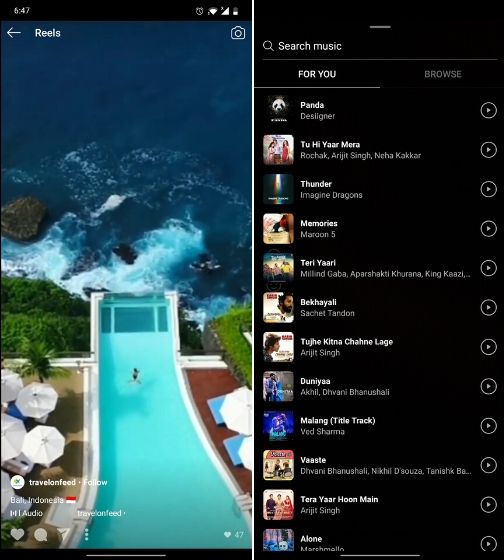
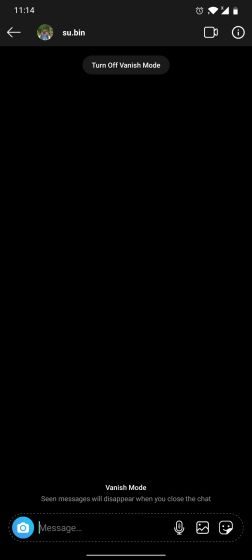
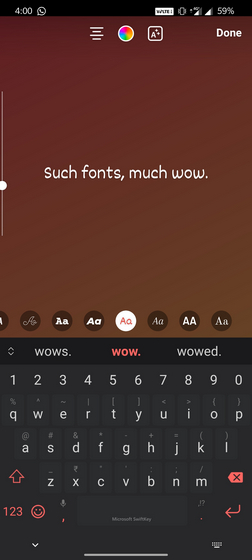
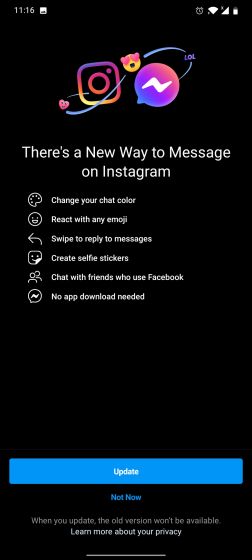
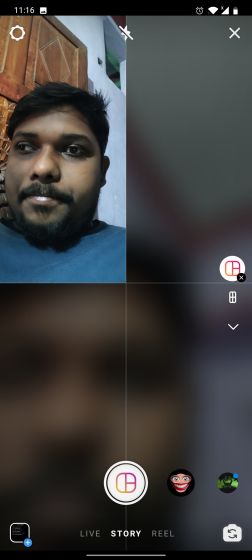
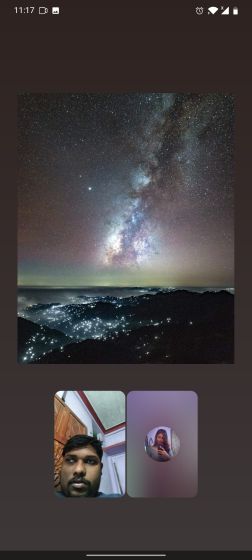
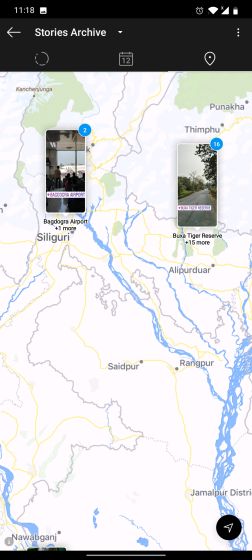
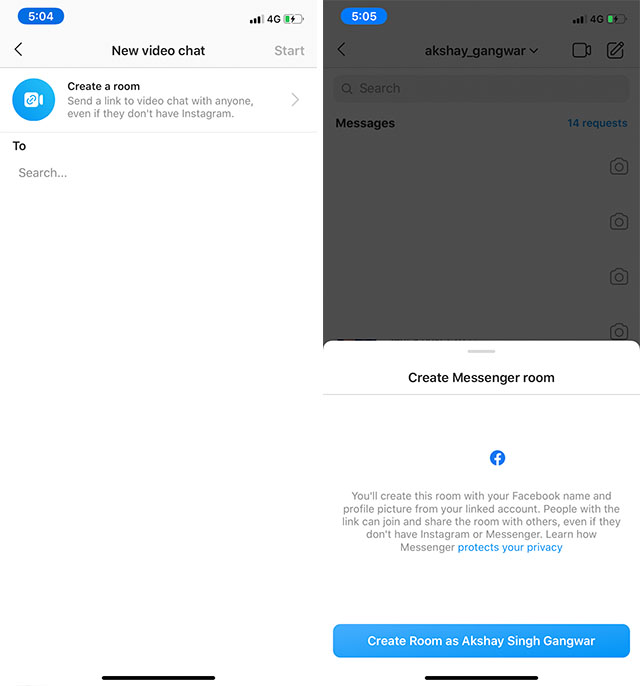
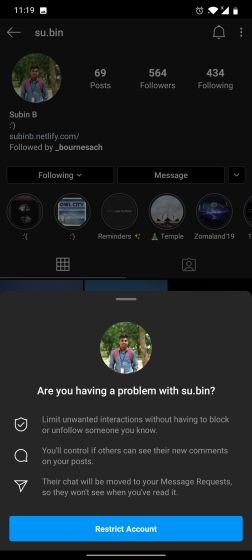




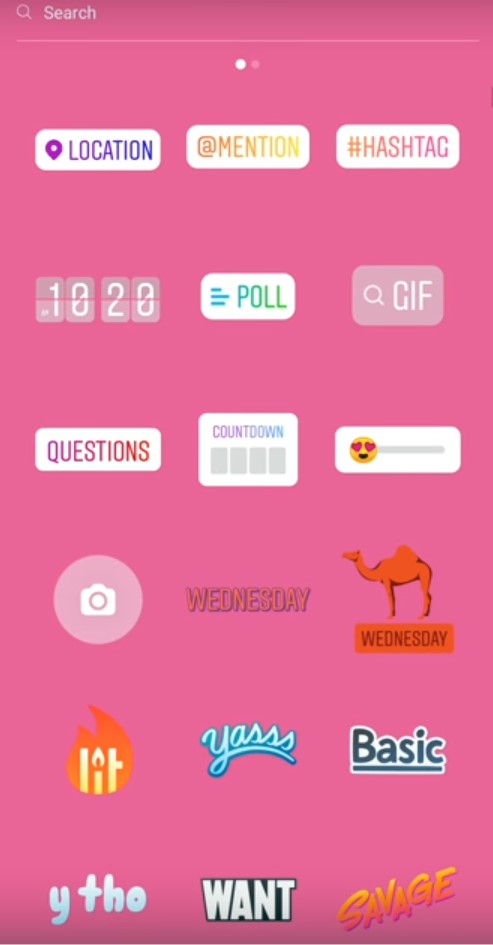
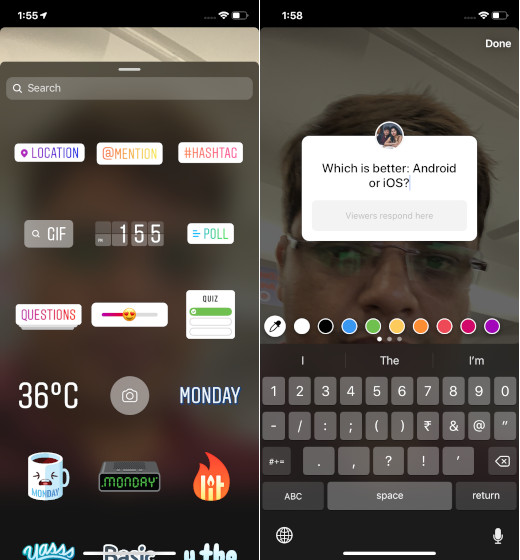
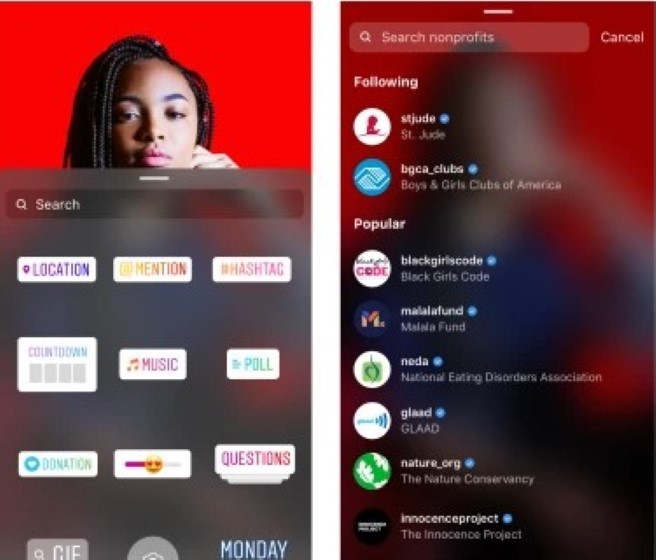

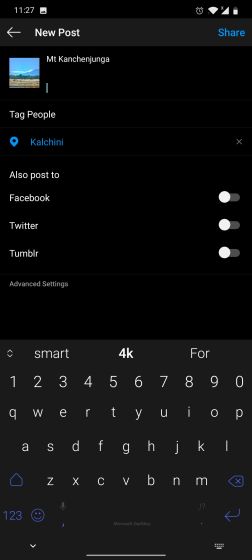
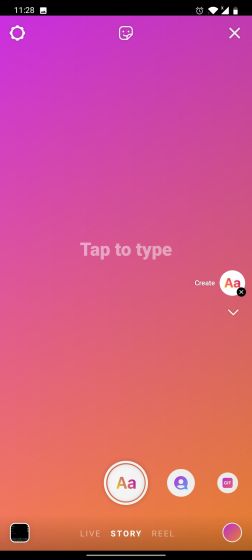
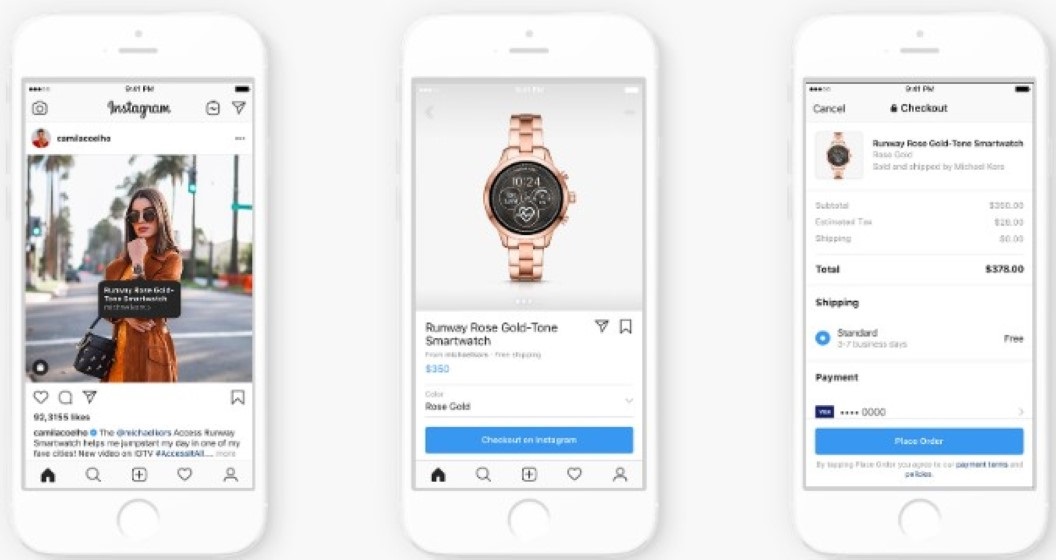
![]()